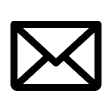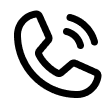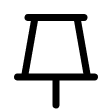Introduction:
In today’s fast-paced business environment, teams are constantly seeking ways to streamline their workflows and make data-driven decisions. Excel has been a go-to tool for organizing, analyzing, and visualizing data, but creating sophisticated spreadsheets can be time-consuming and require advanced skills. Generative AI has emerged as a game-changer, empowering teams to create amazing Excel files effortlessly. By leveraging the power of AI, you can automate repetitive tasks, uncover valuable insights, and enhance your team’s productivity. In this article, we’ll explore how generative AI can revolutionize the way you work with Excel and provide practical tips for implementing AI-powered solutions.
Benefits and Advantages of Generative AI for Excel:
- Increased Efficiency: Generative AI automates tedious tasks such as data entry, formatting, and analysis, saving your team significant time and effort.
- Enhanced Accuracy: AI algorithms can detect and correct errors, ensure data consistency, and reduce the risk of human mistakes.
- Actionable Insights: AI-powered analysis can uncover hidden patterns, trends, and correlations in your data, providing valuable insights for decision-making.
- Stunning Visualizations: Generative AI can create visually appealing charts, graphs, and dashboards, making it easier to communicate insights effectively.
- Accessibility: With AI-powered tools, even team members without advanced Excel skills can create sophisticated spreadsheets and analyses.
Software Tools for AI-Powered Excel:
- Microsoft Ideas: A built-in AI-powered feature in Excel that provides intelligent suggestions for data analysis, formatting, and visualization.
- Pros: Seamless integration with Excel, easy to use, and provides quick insights.
- Cons: Limited customization options and may not handle complex datasets.
- Airtable: A cloud-based platform that combines the functionality of a spreadsheet with the power of a database, enhanced by AI capabilities.
- Pros: Flexible data structure, collaboration features, and AI-powered automation.
- Cons: Requires some learning curve and may have limitations for advanced Excel functions.
- Alteryx: A data analytics platform that enables users to automate workflows, blend data sources, and leverage AI for predictive modeling.
- Pros: Powerful data processing capabilities, integrates with various data sources, and offers advanced AI features.
- Cons: Higher learning curve and may require additional investment.
Transforming Marketing Strategies with Generative AI and Excel:
Generative AI can be a powerful tool for marketing professionals, data analysts, and business strategists looking to enhance their marketing strategies and drive sales. By leveraging AI-powered Excel files, teams can:
- Analyze customer data to identify patterns and preferences, enabling personalized marketing campaigns.
- Forecast sales trends and optimize inventory management based on predictive analytics.
- Create interactive dashboards to monitor key performance indicators (KPIs) and make data-driven decisions.
- Automate lead scoring and prioritization based on historical data and AI algorithms.
Scenario:
Imagine a marketing team at an e-commerce company wants to create targeted email campaigns based on customer behavior. They can use Airtable to collect and organize customer data from various sources, such as website interactions, purchase history, and social media engagement. By leveraging Airtable’s AI-powered features, they can automatically segment customers into different groups based on their preferences and behavior. The team can then use Microsoft Ideas to analyze the data and generate insights on the most effective email content and timing for each customer segment. This AI-powered approach enables the team to create highly personalized and relevant email campaigns that drive customer engagement and sales.
Conclusion:
Generative AI is revolutionizing the way teams work with Excel, enabling them to create amazing spreadsheets that drive productivity, uncover insights, and support data-driven decision-making. By automating tedious tasks, providing intelligent suggestions, and enhancing data analysis capabilities, AI empowers teams to work smarter and more efficiently. Whether you’re a marketing professional, data analyst, or business strategist, incorporating generative AI into your Excel workflows can give you a competitive edge and help you achieve your goals. As AI technology continues to advance, the possibilities for creating exceptional Excel files are endless. Embrace the power of generative AI and take your team’s productivity to new heights.